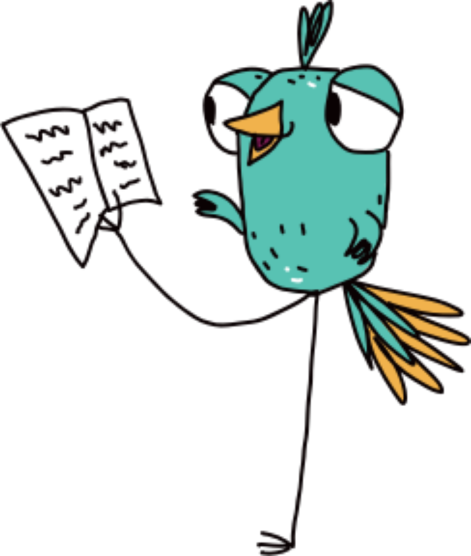Ambiki EMR Guide
Need help getting started? Review the following chapters for guidance on how to use Ambiki's EMR.
Request a DemoEMR Overview
| Ambiki EMR Overview | View |
Organization Setup
| Business Associate Agreement (BAA) | View |
| Update your Organization Details and Settings | Sign up |
| Add Facilities, Schools, & Locations to Your Practice | View |
| Set up Faxing | View |
| Set up Billing Provider and Default Service Rates | View |
| Set up Insurance Companies | View |
| Set up Service Rates or Pay Rates | View |
Billing and Payments
| Add a Patient's Payment Method | View |
| What is a Treatment Report | View |
| Create an Invoice from a Treatment Report | View |
| Bill an Insurance Claim for a Session | View |
| Generate a Superbill | View |
| Set up a Private Pay Source | View |
| Bill Private, Insurance & Combination pay | View |
| Record a Payment on a Claim or Outstanding Invoice | View |
| Generate a Facility Invoice | View |
| Log a Facility Invoice for Treatments in a Facility | View |
Faxing
| Manage Incoming Faxes | View |
| Create and Fax a Physician Order | View |
| Fax my own PDF Document | View |
Teammate Management
| Add Subscriptions to my Organization | View |
| Invite and add Teammates to an Organization | View |
| Remove All Permissions From a Teammate | View |
| Create a New Permission Group | View |
| Add Permissions to Teammates | View |
| Set up Organization Payroll Periods | View |
| View or Export a Payroll Reports | View |
| Add Comments & Tag Teammates on Documents | View |
Personal Profile
| Set up your Personal Profile | View |
| Manage your Personal User Settings | View |
| Add your Signature and NPI number | View |
| Add Supervisors and Supervisees | View |
Patient Management
Patient Profile
| Upload Patients in Bulk | View |
| Create a Patient Profile | View |
| Add a Referral | View |
| Add Insurance Authorizations | View |
| Access the Practice Directory | View |
Patient Portal
| Send Patient Portal Links to Patients | View |
| Populate Visit Notes to the Patient Portal | View |
| Add an Intake Document to the Patient Portal | View |
| Send Clinical Documentation to the Patient Portal | View |
| Add an Intake Document to the Patient Portal | View |
| Patient Portal Troubleshooting | View |
Alerts
| What is special about Alerts | View |
| Create Alerts | View |
Communications
| What is special about the Communication Log | View |
Scheduling
Schedule
| What is special about the Schedule | View |
| Schedule a single or recurring event | View |
| Set and Verify Attendance | View |
Caseloads
| Create a Caseload | View |
| Edit, print or delete a Caseload | View |
Pacing™
| What is special about Pacing | View |
| Set up Pacing | View |
Clinical Documentation
| Create an Evaluation | View |
| Upload an Existing Files to Ambiki | View |
| Create a Plan of Care | View |
| Set a Max Plan of Care Duration | View |
| Create a Visit Note | View |
| Populate Visit Notes to the Patient Portal | View |
| Set my Preferred Visit Note Type | View |
| Create a School Plan | View |
| Create a Discharge | View |
| View all Incomplete Documentation | View |
Progress Tracking
| What is special about Progress Tracking | View |
| How to use Progress Tracking | View |
| Progress Tracking: Goals Vs. Therapy Activities Vs. Trials | View |
Goal Bank
| What is Special about the Goal Bank | View |
Session Planning
| What is Special about Session Planning | View |
| Create a Session Plan | View |
Teletherapy
| Teletherapy Guide | View |
Troubleshooting
| Supported Internet Browsers | View |
| Check & Update your Browser | View |